The Utilities | System Administration | System Options | Dog Licensing tab allows you to configure many of the settings used by Avitar Clerk specifically for the licensing of dogs. Many of these values are self-explanatory (e.g. town name and zip code). Others are highlighted below.
Allow Printed Licenses Before Fee Settlement checkbox - Allows you to print the dog licenses from the fee settlement screen prior to selecting pay. This feature is commonly used by the Avitar Browser clerks so they can print the license and then process a registration after the customer has left.
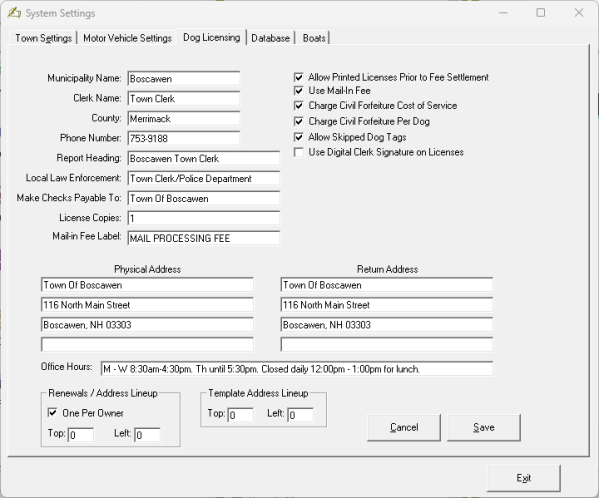
Use Mail-In Fee checkbox – Select this checkbox if you charge a mail-in fee when processing a dog license renewal. You can also customize the Mail-In Fee Label. Simply click in the Main-in Fee Label box, enter the value you want to use (for example: Mail Processing Fee), Select Save to keep the change.
Use Digital Clerk Signature on Licenses - A digital image of the clerk’s signature can be imported into the program, so it will print on all your licenses. Call Avitar to enable this feature.